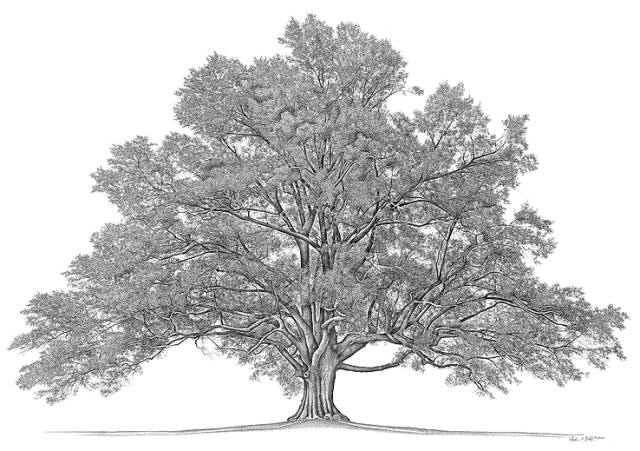Scott Edwards
Biography
scott@scottgedwardsphotography.com
Scott “retired” in 2007, having served 31 years in the professional fire service, serving as a firefighter, paramedic, trainer, dispatcher, deputy fire marshal, plans examiner, assistant fire marshal, and deputy fire chief. During this time, he also served as a deputy sheriff.
During his free time, Scott is also an entrepreneur.
Scott is president and owner of HYPERtech, Inc., with over 40 years experience in software design and computer systems manufacturing and repair. In 1983, Scott was part of the team that wrote Personal Ancestral File 1.0 and was the only programmer to successfully convert PAF 1.0 to operate on a non-IBM DOS platform.
Scott is also president and owner of Aperture Artistry School of Photography, and Scott G. Edwards Photography, Inc., with over 40 years of experience as a professional photographer, photo restoration artist, digital archivist, and photography instructor. During this time, he has captured over 500,000 images and he is just getting started!
Scott has lived and traveled the world with a family history researcher for 38 years, photographing more headstones and documents than one man should ever have to see!
Scott’s knowledge of film and digital photography, computer systems, digital scanning platforms, and post-production software, uniquely qualify him to teach how to capture, restore, preserve, and archive genealogically important documents and photos digitally, and how to prepare them for use in your family history workflow.
Scott is a member of the following professional photography related organizations: WPPI, Wedding and Portrait Photographers International; PMPA, Portland Metropolitan Photographers Association; NAPP, National Association of Photoshop Professionals; and HWADCDAKS, Husbands With A Digital Camera Dragged Along Kicking And Screaming!
Scanning, Preserving and Archiving Photos,
Course 101 (beginner)
No syllabus will be available for this class. Please feel free to read any of the
resources mentioned in the class description and to take notes during the presentation.
During Course 101, you will learn how to create a non-deteriorating digital file from your original photos, negatives, slides, and documents, which, unless they are digital, are deteriorating every second of every day, regardless of how they are currently stored.
We will discuss and demonstrate the available options for digital capture, including computers (and their input/output interface options); cameras, flat bed scanners, film/slide scanners, and capture software.
We will then spend most of this part of the course learning to use VueScan capture software to transfer your files from their original format to digital format. VueScan is the premier scanning software available today and contains the drivers for over 1400 scanners, old and new (and the number is growing constantly).
VueScan can be a bit overwhelming in the beginning if you are new to scanning. And though it has a novice mode that makes it fairly easy to use to make basic captures, it is well worth the time to learn the professional mode in order to get amazing results that will stop the deterioration and preserve your files for generations to come.
This course will take the mystery out of resolution. Megapixels, PPI, DPI, SPI, and all other digital resolution acronyms will be simplified with one, very easy math trick… hint: Only one of these acronyms matters! Learn the one secret that will guarantee a file that will meet all of your needs, whether printing an 8x10 print, a photo book, posting on the internet, emailing a copy, or attaching the file to your digital documents in your favorite family history software.
You will learn the significance of the different file formats and when you should use each one. We will explain and discuss: RGB, TIFF, JPEG, PDF, RAW, and DNG.
Scanning, Preserving and Archiving Photos,
Course 201 (intermediate)
No syllabus will be available for this class. Please feel free to read any of the
resources mentioned in the class description and to take notes during the presentation.
During Course 102, will build on what you have learned by teaching you what to do with the files you created in Course 101.
This course will focus on using Adobe Lightroom 4 to apply simple, and in most cases, automatic “fixes” that will restore your old photos to “like new” or better condition.
Lightroom uses a non-destructive technology to enhance and preserve your photos. You will learn what this means and why it is important to you… and trust me, it is very important to you, and to those who will enjoy your photos in the future.
You will learn how to use Lightroom to name, catalogue, tag and apply metadata, and save your files so that you can find them easily in the future. (This is really important when you get thousands of files to search through, which is very easy to do when you are doing family history).
Finally, you will learn how to archive your files and which storage medium and software to use (based upon industry best practice advice), if you want to access your files well into the future… hint: it is not CD’s or DVD’s.
Both courses are taught in a fun, relaxed manner that will appeal to the novice and expert alike. Come prepared to watch and to learn skills that will bring enjoyment to you and your family for generations to come.
Feel free to ask questions… my classes run on questions, and I will answer all of them.
In closing, if you want to get the most from this course, I recommend the following texts:
The VueScan bible: everything you need to know about perfect scanning, by Sascha Steinhoff, 1st edition. www.rockynook.com
D-65’s Lightroom Workbook: Workflow Not Workslow In Lightroom 3, by Seth Resnick and Jamie Spritzer, www.D-65.com
In addition, if you want to bring your laptop with your very own copy of VueScan (not necessary to enjoy the course), you can get it free from www.hamrick.com (Note: the one time purchase Pro version gives you a license for life – free upgrades forever… and it is worth it).
Adobe Lightroom 4 can be purchased locally at many software stores or from http://www.adobe.com/products/catalog.html
Final Note: You may have noticed that this course description does not contain printouts with fine details about what I am going to teach… this is on purpose.
First, I cannot make copies of much of the information that I will be teaching because it is copyrighted and I believe in copyrights!
Second, scanning is a hands-on sport and it needs to be experienced in person to truly appreciate it. Therefore, I want you to come to my class and take the plunge. The course is never exactly the same twice because we go where your questions take us.
Besides, if I put into writing everything you need to know for perfect scanning, I could publish a book and this would be a book signing event instead of a class (besides, Sasha has already done a great job with his book).
However, because the courses will be fairly fast paced, for those who attend, I will be making an audio file of each session in case you just want to watch what is happening on the monitor and then make notes later. These files will be made available at a future date following the seminar.
If you have any questions or suggestions, before or after the courses, I can be reached at training@apertureartistry.com or photos@scottgedwardsphotography.com or call 503-522-7991.
Disclaimer: I have no affiliation with any of the companies or authors mentioned above and I receive no direct compensation from them. However, I do make money occasionally using their products in my everyday life and I use them because, in my humble opinion, I think they are the best available today.